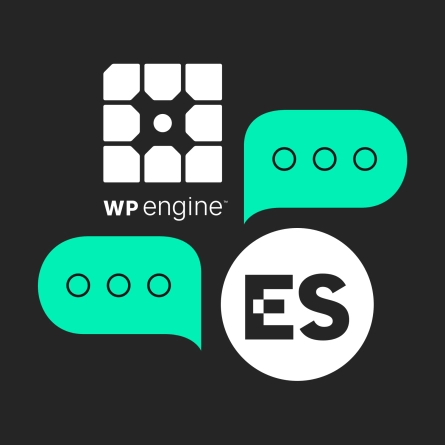What to Do If Your Website Is in Violation of the Americans With Disabilities Act
We’ve recently had an increase in the number of folks reaching out to us because they’ve received a legal notice stating that their website is in violation of the ADA (Americans with Disabilities Act) and Section 504 of the Rehabilitation Act.
We have quite a bit of experience with website accessibility and ADA compliance, especially in the higher education/university space, and have documented what your next steps should be if you’ve received a letter from an attorney about your website.
Where can I find the accessibility guidelines?
There are two primary sets of accessibility guidelines that must be followed if a website is to be considered accessible (to users with a disability who experience the site using assistive technology) . The sets of guidelines most commonly applied are:
Web Content Accessibility Guidlines (WCAG), Version 2.0 Level AA:
Section 508 Standards for Electronic and Information Technology:
www.access-board.gov/guidelines-and-standards/communications-and-it/about-the-section-508-standards
What does it mean for a website to be accessible or ADA Compliant?
In short, these guidelines provide requirements for a website – both in its code and its content – to ensure that the following types of accessibility criteria are met (among others):
- Can the site be navigated effectively using only a keyboard (for users who may not be able to use a mouse)?
- Can the site be understood and interpreted successfully by a screen-reading application (for users who may not be able to see, and where assistive technology such as JAWS is actually reading the site aloud)?
- Does the site make use of color combinations that may render important information essentially invisible to users who are color blind (often referred to as “color contrast” issues)?
What kinds of changes have to be made to my site?
Many of the changes required for accessibility will be transparent to you, as they happen in the code. A lot of the work required in accessibility compliance is ensuring that the code includes special tags and markers that screen-readers and other assistive technology can understand and interpret. As a result, you will need a web developer to perform the required updates for ADA and Section 508 compliance.
There is, however, an aspect of accessibility that is tied to the content on your site, and how that content is created and updated. The content management-related requirements are discussed below under “What is my role or my team’s role in making sure the site is compliant?”
How do I know when I’m compliant?
The most common tool for establishing web accessibility is the Web Accessibility Evaluation Tool at http://wave.webaim.org, which will scan the site for accessibility problems. There are other web-based and proprietary scanning tools that may have very slightly different results, but they are generally scanning your site’s code and looking for the same kinds of things.
What is my role or my team’s role in making sure the site is compliant?
Some accessibility requirements are directly related to the way that content is entered into the site. For example, all images added to the site must have an “alt” tag applied to them. The “alt” tag is a special field, usually visible in your site’s administrative interface, that describes an image to those who may not be able to see it. For example, it might say “child playing with a puppy”. These tags must be added to all images present on the site. There are a few special cases like this one, in which the content (or missing content) can cause the site to be flagged as non-compliant with ADA guidelines (or web accessibility best practices, at least)
What should I do if I’ve received a letter about being in violation with the Americans with Disabilities Act?
- Don’t panic! While it’s a potentially serious issue, in our experience, most of the notices offer a reasonable timeframe in which the site can have its ADA accessibility problems addressed.
- Contact your lawyer/legal department and forward them the notice immediately.
- Contact your web team or web development company. If your original web developer built the site to be compliant, it may be a fairly straightforward exercise to bring it up to speed. Otherwise you may have to plan a larger development effort to address the ADA accessibility issues, but either way you will want to hear from your development team.
We’re here to help get your site ADA Compliant
Our team has years of experience both assessing ADA compliance as well as directly addressing ADA compliance issues, whether updates needed to design or direct development remediation.
If you’re ready to take the next steps, reach out to us and we can lay out a low-effort and cost effective plan.
Note: We are not qualified to offer legal advice, and nothing on this page should be construed as legal advice. If you have received a notice about Section 508 Standards or Web Content Accessibility Guidelines, please contact your lawyer or other qualified legal professional.
Q&A
What does it mean for a website to be ADA compliant?
ADA-compliant websites meet accessibility criteria ensuring the site can be navigated using only a keyboard for users who cannot use a mouse, can be understood and interpreted by screen-reading applications like JAWS for users who cannot see, and avoids color combinations that render important information invisible to color-blind users.
What kinds of changes are required for website accessibility compliance?
Many changes happen in the code, adding special tags and markers that screen readers can understand. You’ll need a web developer to perform these updates. Content-related requirements also exist, such as adding alt tags to all images that describe the image to users who cannot see it.
How do I know when my website is ADA compliant?
The most common tool for establishing web accessibility is the Web Accessibility Evaluation Tool (WAVE) at wave.webaim.org, which scans your site for accessibility problems. Other web-based and proprietary scanning tools exist with slightly different results, but they generally look for the same kinds of issues.
What should I do if I receive an ADA violation notice for my website?
Don’t panic since most notices offer reasonable timeframes to address issues. Contact your lawyer or legal department and forward the notice immediately. Then contact your web team or development company to assess the work needed, whether a straightforward fix or a larger development effort to address accessibility issues.
Eastern Standard delivers strategic digital solutions for complex organizations. Our full-service team combines strategy, design, and development expertise. Contact us about your digital project.