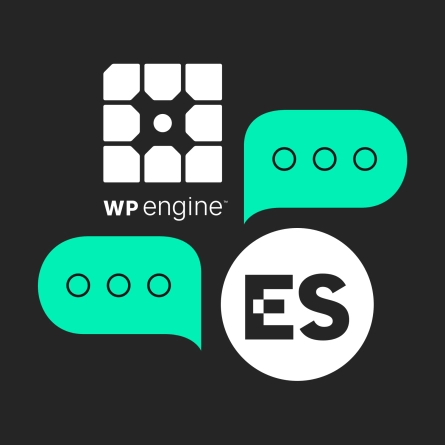GA4 Got You Down? Get More Out of Your Web Analytics Using the Tools You Have Right Now
Especially with the switch to Google Analytics 4, digital marketers have been left trying to figure out how to get the most out of their data. Many Google Analytics users we’ve spoken to have reported feeling that they can no longer get what they want out of GA4, at least not as easily as they used to.
We’ve been working with our clients to streamline their analytics and get meaningful insights from their data — without requiring them to learn new technology or pay for new analytics products. Our most common toolkit is:
- Google Analytics 4
- Looker Studio (Formerly Google Data Studio)
- Google Tag Manager
- Google Search Console
- Microsoft Clarity
The above tools are all free, and you most likely have access to them. But you’ll need to take some steps to separate the signal from the noise to report on what really matters to you and your organization.
1. Ignore the Technology for a Moment: Start by Defining What You Want to Know
It’s easy to get mired in all the different tools, data sources, challenges, and opportunities when thinking about data analysis. Instead of worrying about the implementation or the technical requirements just yet, start by simply asking the questions “What do I want to know?” and “How can I track it?” At this point, don’t worry about whether you have the means to implement everything in the “How can I track it?” column — this exercise is intended to outline your ideal scenario.
Here’s a simple table to help visualize what we mean:
WHAT DO I WANT TO KNOW? |
HOW CAN I TRACK IT? |
|---|---|
| How did our last email campaign influence conversions? | Track form submissions that originated from an email click |
| Is our blog content driving any conversions? | Track number of conversions for sessions that started on the blog |
| Are there blog topics that get more consistent organic traffic than others? | Tag blog posts by topic and track traffic by topic group |
| How many lead form submissions turn into actual sales? | Tag form submissions in the CRM and export the CRM data back to our reporting dashboard |
| Is our overall organic search traffic increasing, decreasing, or staying flat? | Track traffic that’s sourced from organic search |
| Which referral sources provide the most traffic? | Look at traffic by referral source |
| Which referral sources provide the most conversions? | Look at conversions by referral source |
| Which landing pages are the top converters? | Track conversions by initial landing page |
2. Determine the Difficulty for Each Item
Some things in the list above will be ready for you to track out of the box with GA4 and its adjacent tools.
However, others may not be so simple: You may need to coordinate with the sales team to track whether leads turn into sales, or you may need a developer to implement custom event tracking or data sources. Rate each item with a difficulty score from 1–3, with 1 being easy and 3 being difficult. If you’re not sure about the difficulty, tap someone who’s experienced in Google Analytics or Tag Manager; they should be able to answer the question easily.
WHAT DO I WANT TO KNOW? |
HOW CAN I TRACK IT? |
DIFFICULTY |
|---|---|---|
| How did our last email campaign influence conversions? | Track form submissions that originated from an email click | 1 |
| Is our blog content driving any conversions? | Track number of conversions for sessions that started on the blog | 1 |
| Are there blog topics that get more consistent organic traffic than others? | Tag blog posts by topic and track traffic by topic group | 2 |
| How many lead form submissions turn into actual sales? | Tag form submissions in the CRM and export the CRM data back to our reporting dashboard | 3 |
| Is our overall organic search traffic increasing, decreasing, or staying flat? | Track traffic that’s sourced from organic search | 1 |
| Which referral sources provide the most traffic? | Look at traffic by referral source | 1 |
| Which referral sources provide the most conversions? | Look at conversions by referral source | 1 |
| Which landing pages are the top converters? | Track conversions by initial landing page | 2 |
3. Configure & Roll Out Your Tools
The tools you have can support you in your implementation, but it’s important to define what each one does for you, and whether you’ll need to loop in some help to get everything completed.
Google Analytics 4
How you’ll leverage it: If you’re using Looker Studio in addition to GA4, which we recommend, GA4’s out-of-the-box configuration covers most of what you need. GA4 collects and organizes the data, but we use Looker Studio to analyze and report on what’s there.
Difficulty level: Setting up GA4 with just the basics is a point-and-click exercise, though you may want to consult with an expert to confirm that you’ve got things configured correctly.
Google Tag Manager
How you’ll leverage it: Tracking custom events (newsletter signups, navigation clicks, etc.) that aren’t automatically tracked in GA4.
Difficulty level: You’ll probably want to loop in a web developer to help configure the events.
Google Tag Manager does more than just make it easy to add third-party scripts to your site. It can be used to track custom events that are fed into your Google Analytics and then made available for reporting. Review your list of “how we’ll track it” above and work with a developer or tag manager expert to implement the necessary event tracking.
Looker Studio (Formerly Google Data Studio)
How you’ll leverage it: Dashboards, custom reporting, and analysis of incoming data. If you have access to Google Analytics, you also have Looker Studio.
Difficulty level: You’ll need someone familiar with Looker or other reporting tools to get it configured for you, although it’s a surprisingly easy-to-use and intuitive interface.
OUR STANDARD LOOKER STUDIO REPORT HAS THE FOLLOWING METRICS:
- New users
- Sessions
- Engaged sessions and engagement rate
- Session and user acquisition channels
- Top user sources
- Top landing pags
- Top search queries (if applicable)
- Google Ads performance (if applicable)
- Social ad performance (if applicable)
Remember: Looking at top-level traffic data doesn’t provide the insights you need to make decisions and change outcomes. You need to go a level deeper, which is why we go through the following steps to make sure we’re tracking and reporting on what’s necessary:
CUSTOMIZING LOOKER STUDIO
- Initial planning documentation created in collaboration with our clients — the outcome of this is not unlike the planning table we used above
- Collaborative meetings with our client team to determine how we can connect the more complex data sources — e.g., a CRM — and how our team can incorporate that data into our reports
- Additional customization of dashboard to report on data from external sources
Have questions or need help configuring your analytics tools? Contact us today.
Q&A
How should organizations approach web analytics planning?
Start by defining what you want to know before worrying about implementation. Ask questions like how email campaigns influence conversions, whether blog content drives conversions, and which landing pages convert best. Create a simple table mapping each question to how you can track it, outlining your ideal scenario before addressing technical requirements.
What free tools make up an effective web analytics toolkit?
The most common toolkit includes Google Analytics 4 (GA4) for collecting and organizing data, Google Tag Manager for tracking custom events like newsletter signups and navigation clicks, and Looker Studio (formerly Google Data Studio) for dashboards, custom reporting, and analysis. All three tools are free and work together effectively.
How do you determine which analytics tracking to prioritize?
Rate each tracking item with a difficulty score from 1-3, with 1 being easy and 3 being difficult. Items like tracking traffic by referral source are typically easy (1), while tagging blog posts by topic requires moderate effort (2), and exporting CRM data to reporting dashboards is more complex (3). Start with easier wins before tackling difficult implementations.
What metrics should a standard Looker Studio report include?
A standard report should include new users, sessions, engaged sessions and engagement rate, session and user acquisition channels, top user sources, top landing pages, top search queries, and performance data for Google Ads and social ads if applicable. Customize dashboards further by connecting external data sources like CRMs.
Eastern Standard helps organizations make data-driven decisions with robust analytics. Our digital strategy team implements measurement frameworks that drive results. Contact us about your analytics needs.