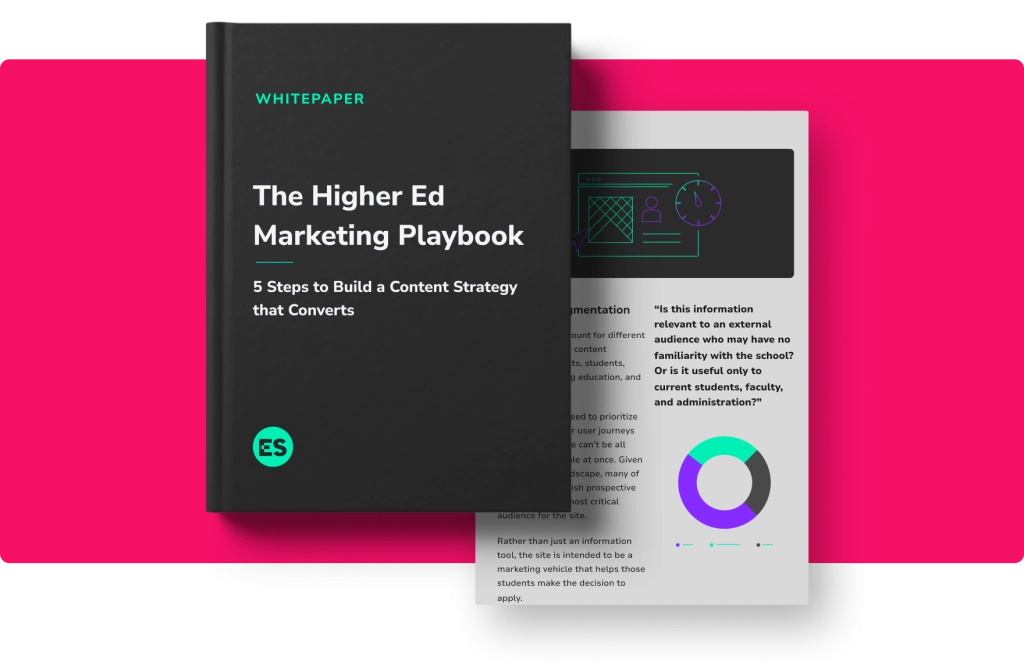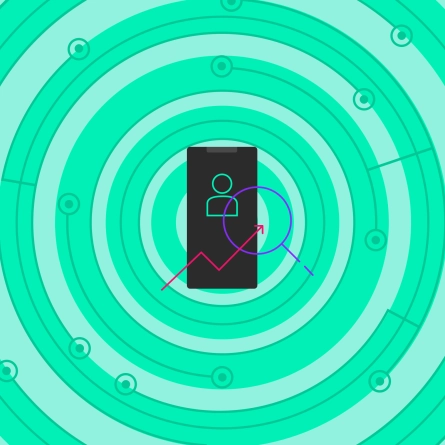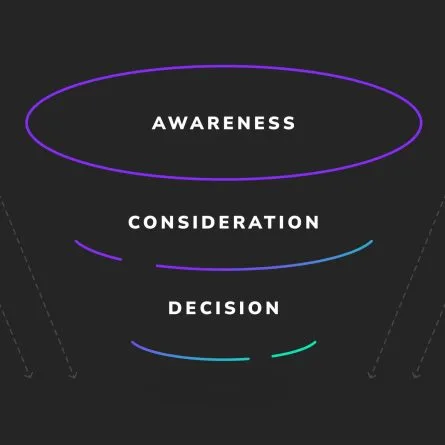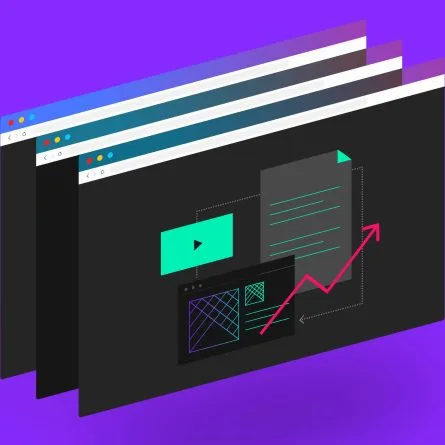.EDU SEO Best Practices: How to Boost Rankings for Your Higher Education Website
In the highly competitive higher education race for the best web search rankings, it’s increasingly important to pull out all the stops to increase your college or university’s online visibility. What’s the recipe for success? Sharpen your SEO strategy — and stay on top of ever-changing search ranking criteria.
SEO strategies can seem like a foreign language: overwhelming and impossible to understand. Here, we break down a few core best practices to help your institution get on the path to the measurable results and ROI you desire.
While 84% of higher ed marketing departments see SEO as a core part of their marketing strategy, more than half (51%) do not have an established SEO strategy.
What Are the Best Practices in Higher Ed Search Engine Optimization?
Focus on Quality Content
Identifying keyword and search query patterns specific to each of your personas enables you to identify not only keywords, but opportunities for quality content that answers your identified user group’s questions. Further segmenting identified keyword and search query patterns by persona as well as stage of the user journey can unearth valuable content opportunities that creates value for your users — not just SEO value for your institution. Combining highly relevant, high-quality content with an intuitive user experience should be your gold standard when it comes to SEO. Best Practice: Creating topical content based on identified keywords and search terms is an alternative to the process of stuffing keywords into the body copy.
Use Keywords That Matter
Keywords are ideas and topics that define what your content is about. These are the words and phrases that searchers enter into search engines. In the past, writing for the web meant focusing on getting as many keywords on a page as possible, even if it negatively impacted readability and created confusion. This is called keyword stuffing — and you want to avoid it. Instead, include high-quality, relevant keywords and disperse them in your website’s meta titles, meta descriptions, headings, articles, blog posts, course descriptions, etc. You’ll want to pay specific attention to the keywords that meet user intent and have a high volume in search/low difficulty in rank. Best Practice: Invest in SEO research tools that help you identify relevant keywords for your target audiences and prioritize the ones that are unique to your university.
Take Time to Understand User Intent
Google and the other search engines have evolved to proactively understand what users mean when they search for vague information, even offering suggestions for similar terms to guide users in their search. For example, searching for “college to study animals” returns results for articles about degrees and programs in animal studies, animal behavior, and zoology — much more specific information than the search query. Note the difference in keywords between the search query and suggested phrases shown here.
Best Practice: Start by using keywords with a clear search intent. Put yourself in your user’s shoes and incorporate keywords and phrases that they may use in their search process so that you can better align your content to meet their expectations on your website.
Don’t Overlook the Value of Meta Tags
Also known as metadata, meta tags are snippets of text that live in your web page’s source code and describe the content found there. They’re used to help search engines determine what a page is about, including:
- Meta Description — A short, clear summary of the content found on a website page that does not appear on the page itself, but surfaces wherever a link to the page is shared.
- Page Title (aka Title Tag) — The title of your website page. Page titles should primarily indicate the page content to the user, and secondarily take advantage of opportunities to incorporate important keywords.
Curate Your URLs
The URL is the browser location that points to your website’s page.
Example: https://www.yourschool.edu/admission/undergraduate
URL Do’s:
- Make sure your URLs are descriptive enough to give the user a sense of the page content before they arrive on the page.
- Include clear and distinct keywords in your URL titles.
Example: https://yourschool.edu/undergraduate/programs/biology-major
URL Don’ts:
- Avoid URLs with slugs (the end section placed after the backslash) that are vague — they do nothing to help users or search engines understand your page content.
Example: https://yourschool.edu/?p=4294&cat=29
Always Use Image ALT Text
Image ALT Text communicates the content of an image to search engines, allowing it to be interpreted by screenreaders and read aloud to visually impaired users. And in the event that an image doesn’t load properly, your descriptive text would display instead for all users. Do all images need assigned ALT text? YES — it is required by law.
TIP: Describe the images as literally as you’re able to, but keep it short.
Use Internal & External Linking Thoughtfully
External Links — Links from content on your website to a website that is not your own.
Internal Links — Links from content on your website to other content located within the site.
What might this look like on a higher ed website? Here’s an example: On a Transfer Admission page, within a paragraph about transfer housing, link the word “housing” to your Housing & Dining page so a user who might become a transfer student can learn more details about their options to live on or off campus.
TIP: Whether linking from your content to an external or internal reference source, it’s more effective to include the links within your body copy. But be sure to balance the number of links and CTAs on a page. Too many can create a confusing user experience (not to mention, an eyesore).
Want to Learn More?
This post was excerpted from our Higher Ed Digital Marketing Playbook. For further reading on these topics, download the full guide.